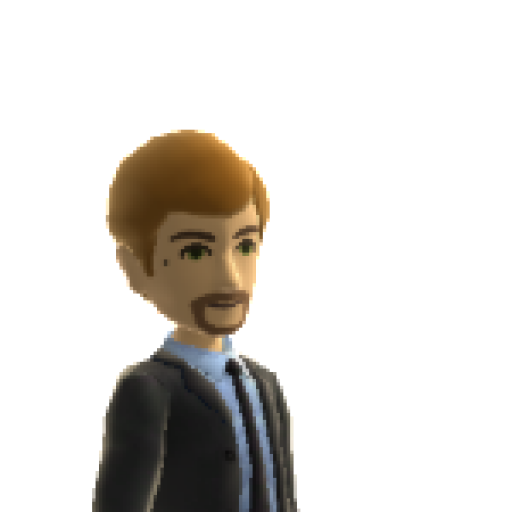Pebble Developer Blog
A Wristed Development
Guest Blog Post - Pebble Powered Instruments at GrizzHacks
This is a guest blog post from Jeremy Karbowski, who created a theremin-like gesture based instrument for the Pebble smartwatch at GrizzHacks 2016.
Hackathons are wonderful. The three I've attended thus far have been amazing opportunities to learn new technologies and work with other hackers to bring an idea to life. Hackathons embody some of the pure magical joy of computing that make your eyes light up with new ideas, and they provide an opportunity for participants to work with hardware and resources that they may not have had access to otherwise.
Guest Blog Post - Introducing KiezelPay!
This is a guest blog post from Kiezel's Kristof (in Belgium) and Jaron (in the US), who recently opened their KiezelPay payments platform to all Pebble developers! We're super excited to see how it will be used and adopted! You can find a list of KiezelPay Powered watchapps and watchfaces in Pebble's appstore.
KiezelPay was designed to help developers sell their apps and watchfaces for the Pebble smartwatch as easily, securely, and globally as possible. We learned a lot when we created a payment system for our Kiezel Watchfaces, and we wanted to improve that system and open it to all developers!
Developer Relations Team Update
If you have been following Pebble in the news, you have likely seen that there have been some recent changes to the Pebble Team. We wanted to take a moment to acknowledge the #awesome work that has gone into getting our developer program to where it is today, and introduce you to the (somewhat) new faces of Pebble's Developer Relations team!
Don't Panic - We're Here to Guide You
New developers typically begin their journey by following our tutorials, and then moving on to projects of their own. The guides section of our documentation is intended to help developers go beyond the basics - to help understand some of the more complex APIs and concepts required to develop a Pebble app. Ultimately, we want developers to feel comfortable enough with our platform that the reference documentation can be their primary source of information.
We’ve known for a while that our guides section was a bit of a weak link (sorry for the inconvenience!) - and to that end, we’ve spent a lot of time thinking about, and writing, a new set of guides that should help to better guide you along your path to becoming an awesome Pebble developer!
Take the Pebble Health API in your Stride
I've been desperate to write a blog post about the Pebble HealthService API since it's initial release last month, and now I can finally share its awesomeness with you. I'm also going to show you how you can use this exciting new API to build an ultra-cool clone of the Stride watchface by Pebble.
Introducing App Debugging
Happy leap day! Today is a once-every-four-years day of bizarre date-related bugs, and thus an opportune moment for us to introduce our latest developer feature: app debugging in the emulator! This gives you a powerful new way to hunt down errors in your apps.
Guest Post - My Experience with Paid Apps
This is a guest post by Mathew Reiss, developer of countless Pebble apps including Snowy and Yahoo! Fantasy Football.
My goal with writing apps for Pebble has never been to make tons of money. Despite Snowy's success, I'm not going to go quitting my job and moving to an exotic island any time soon. However, it has been absolutely awesome making some money off my hobby. Most importantly, having paid users validates my efforts as a developer and proves that what I'm building is not just something that users want, but something that they're willing to pay for.
JavaScript Libraries for C Developers (pt. 1)
One of the exciting changes introduced in SDK 3.9 was support for including Multiple JavaScript Files to your projects. While this feature doesn’t allow you to run any JavaScript you previously couldn’t, it makes organizing your PebbleKit JS code a heck of a lot easier.
In this blog post, we'll look at how to refactor some exisiting JavaScript 'library code' into an actual module for PebbleKit JS, making it simpler to use and share!
Categories
- All Posts
- #makeawesomehappen
- At the Pub
- Beautiful Code
- CloudPebble
- Down the Rabbit Hole
- Freshly Baked
- Timeline