CloudPebble now supports Simply.js
It's now even easier to get started with Pebble development or prototype new ideas!
CloudPebble recently gained support for building Simply.js projects – which means you can now write, build and install simple apps entirely in JavaScript and inside your web browser.
To get started, head to CloudPebble and create a Simply.js project:
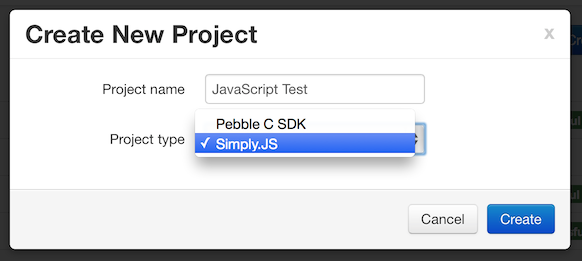
Once you've created the project you will be presented with a project containing a single
file, app.js. This file will contain the standard Simply.js demo program, which demonstrates
reacting to button clicks and accelerometer events. You can modify this script to contain
anything you like; you can find some documentation and examples on the
Simply.js website. We'll handily highlight lines with syntax errors as you
type your code.
Once you've written your app, you can easily get it on your watch. Head to the compilation page and hit the blue Run build button. In a couple of seconds you'll be able to install your new app!
Make sure you have Wi-Fi enabled on your phone, enable developer mode, and enter the IP the app presents into the box. Then just hit Install & Run and you're set! Each time you change your Javascript code, you'll need to save the file, build it, and install.
Once your app is installed, you can use the View app logs button
to view any output from your console.log statements.
And behold! Your own app, entirely in JavaScript:
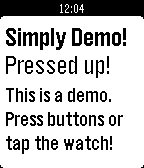
You can install as many of these CloudPebble/Simply.js apps as you can fit on your watch. Have fun!
Categories
- All Posts
- #makeawesomehappen
- At the Pub
- Beautiful Code
- CloudPebble
- Down the Rabbit Hole
- Freshly Baked
- Timeline