- Foundation
- Graphics
- User Interface
- Standard C
Animation
Abstract framework to create arbitrary animations.
The Animation framework provides your Pebble app with an base layer to create arbitrary animations. The simplest way to work with animations is to use the layer frame PropertyAnimation, which enables you to move a Layer around on the screen. Using animation_set_implementation(), you can implement a custom animation.
Refer to the User Interface Layers chapter in the Pebble Developer Guides (chapter "Animation") for a conceptual overview of the animation framework and on how to write custom animations.
Modules
PropertyAnimation
A ProperyAnimation animates the value of a "property" of a "subject" over time.
Function Documentation
Creates a new Animation on the heap and initalizes it with the default values.
Duration: 250ms,
Curve: AnimationCurveEaseInOut (ease-in-out),
Delay: 0ms,
Handlers:
{NULL, NULL}(none),Context:
NULL(none),Implementation:
NULL(no implementation),Scheduled: no
Returns
A pointer to the animation. NULL if the animation could not be created
Destroys an Animation previously created by animation_create.
Returns
true if successful, false on failure
Create a new sequence animation from a list of 2 or more other animations. The returned animation owns the animations that were provided as arguments and no further write operations on those handles are allowed. The variable length argument list must be terminated with a NULL ptr.
Note
the maximum number of animations that can be supplied to this method is 20
Parameters
- animation_a
the first required component animation
- animation_b
the second required component animation
- animation_c
either the third component, or NULL if only adding 2 components
Returns
The newly created sequence animation
An alternate form of animation_sequence_create() that accepts an array of other animations.
Note
the maximum number of elements allowed in animation_array is 256
Parameters
- animation_array
an array of component animations to include
- array_len
the number of elements in the animation_array
Returns
The newly created sequence animation
Create a new spawn animation from a list of 2 or more other animations. The returned animation owns the animations that were provided as arguments and no further write operations on those handles are allowed. The variable length argument list must be terminated with a NULL ptr.
Note
the maximum number of animations that can be supplied to this method is 20
Parameters
- animation_a
the first required component animation
- animation_b
the second required component animation
- animation_c
either the third component, or NULL if only adding 2 components
Returns
The newly created spawn animation or NULL on failure
An alternate form of animation_spawn_create() that accepts an array of other animations.
Note
the maximum number of elements allowed in animation_array is 256
Parameters
- animation_array
an array of component animations to include
- array_len
the number of elements in the animation_array
Returns
The newly created spawn animation or NULL on failure
Seek to a specific location in the animation. Only forward seeking is allowed. Returns true if successful, false if the passed in seek location is invalid.
Parameters
- animation
the animation for which to set the elapsed.
- elapsed_ms
the new elapsed time in milliseconds
Returns
true if successful, false if the requested elapsed is invalid.
Get the current location in the animation.
Note
The animation must be scheduled to get the elapsed time. If it is not schedule, this method will return false.
Parameters
- animation
The animation for which to fetch the elapsed.
- elapsed_ms (out)
pointer to variable that will contain the elapsed time in milliseconds
Returns
true if successful, false on failure
Set an animation to run in reverse (or forward)
Note
Trying to set an attribute when an animation is immutable will return false (failure). An animation is immutable once it has been added to a sequence or spawn animation or has been scheduled.
Parameters
- animation
the animation to operate on
- reverse
set to true to run in reverse, false to run forward
Returns
true if successful, false on failure
Get the reverse setting of an animation.
Parameters
- animation
The animation for which to get the setting
Returns
the reverse setting
Set an animation to play N times. The default is 1.
Note
Trying to set an attribute when an animation is immutable will return false (failure). An animation is immutable once it has been added to a sequence or spawn animation or has been scheduled.
Parameters
- animation
the animation to set the play count of
- play_count
number of times to play this animation. Set to ANIMATION_PLAY_COUNT_INFINITE to make an animation repeat indefinitely.
Returns
true if successful, false on failure
Get the play count of an animation.
Parameters
- animation
The animation for which to get the setting
Returns
the play count
Sets the time in milliseconds that an animation takes from start to finish.
Note
Trying to set an attribute when an animation is immutable will return false (failure). An animation is immutable once it has been added to a sequence or spawn animation or has been scheduled.
Parameters
- animation
The animation for which to set the duration.
- duration_ms
The duration in milliseconds of the animation. This excludes any optional delay as set using animation_set_delay().
Returns
true if successful, false on failure
Get the static duration of an animation from start to end (ignoring how much has already played, if any).
Parameters
- animation
The animation for which to get the duration
- include_delay
if true, include the delay time
- include_play_count
if true, incorporate the play_count
Returns
the duration, in milliseconds. This includes any optional delay a set using animation_set_delay.
Sets an optional delay for the animation.
Note
Trying to set an attribute when an animation is immutable will return false (failure). An animation is immutable once it has been added to a sequence or spawn animation or has been scheduled.
Parameters
- animation
The animation for which to set the delay.
- delay_ms
The delay in milliseconds that the animation system should wait from the moment the animation is scheduled to starting the animation.
Returns
true if successful, false on failure
Get the delay of an animation in milliseconds.
Parameters
- animation
The animation for which to get the setting
Returns
the delay in milliseconds
Sets the animation curve for the animation.
Note
Trying to set an attribute when an animation is immutable will return false (failure). An animation is immutable once it has been added to a sequence or spawn animation or has been scheduled.
Parameters
- animation
The animation for which to set the curve.
- curve
The type of curve.
Returns
true if successful, false on failure
See Also
AnimationCurveGets the animation curve for the animation.
Parameters
- animation
The animation for which to get the curve.
Returns
The type of curve.
Sets a custom animation curve function.
Note
Trying to set an attribute when an animation is immutable will return false (failure). An animation is immutable once it has been added to a sequence or spawn animation or has been scheduled.
Parameters
- animation
The animation for which to set the curve.
- curve_function
The custom animation curve function.
Returns
true if successful, false on failure
See Also
AnimationCurveFunctionGets the custom animation curve function for the animation.
Parameters
- animation
The animation for which to get the curve.
Returns
The custom animation curve function for the given animation. NULL if not set.
Sets the callbacks for the animation. Often an application needs to run code at the start or at the end of an animation. Using this function is possible to register callback functions with an animation, that will get called at the start and end of the animation.
Note
Trying to set an attribute when an animation is immutable will return false (failure). An animation is immutable once it has been added to a sequence or spawn animation or has been scheduled.
Parameters
- animation
The animation for which to set up the callbacks.
- callbacks
The callbacks.
- context
A pointer to application specific data, that will be passed as an argument by the animation subsystem when a callback is called.
Returns
true if successful, false on failure
Gets the application-specific callback context of the animation. This void pointer is passed as an argument when the animation system calls AnimationHandlers callbacks. The context pointer can be set to point to any application specific data using animation_set_handlers().
Parameters
- animation
The animation.
See Also
animation_set_handlersSchedules the animation. Call this once after configuring an animation to get it to start running.
If the animation's implementation has a .setup callback it will get called before this function returns.
Note
If the animation was already scheduled, it will first unschedule it and then re-schedule it again. Note that in that case, the animation's .stopped handler, the implementation's .teardown and .setup will get called, due to the unscheduling and scheduling.
Parameters
- animation
The animation to schedule.
Returns
true if successful, false on failure
See Also
animation_unschedule()Unschedules the animation, which in effect stops the animation.
Note
If the animation was not yet finished, unscheduling it will cause its .stopped handler to get called, with the "finished" argument set to false.
If the animation is not scheduled or NULL, calling this routine is effectively a no-op
Parameters
- animation
The animation to unschedule.
Returns
true if successful, false on failure
See Also
animation_schedule()
Note
An animation will be scheduled when it is running and not finished yet. An animation that has finished is automatically unscheduled. For convenience, passing in a NULL animation argument will simply return false
Parameters
- animation
The animation for which to get its scheduled state.
Returns
True if the animation was scheduled, or false if it was not.
See Also
animation_scheduleSets the implementation of the custom animation. When implementing custom animations, use this function to specify what functions need to be called to for the setup, frame update and teardown of the animation.
Note
Trying to set an attribute when an animation is immutable will return false (failure). An animation is immutable once it has been added to a sequence or spawn animation or has been scheduled.
Parameters
- animation
The animation for which to set the implementation.
- implementation
The structure with function pointers to the implementation of the setup, update and teardown functions.
Returns
true if successful, false on failure
See Also
AnimationImplementationGets the implementation of the custom animation.
Parameters
- animation
The animation for which to get the implementation.
Returns
NULL if animation implementation has not been setup.
See Also
AnimationImplementationData Structure Documentation
The handlers that will get called when an animation starts and stops. See documentation with the function pointer types for more information.
Data Fields
AnimationStartedHandler startedThe handler that will be called when an animation is started.
AnimationStoppedHandler stoppedThe handler that will be called when an animation is stopped.
See Also
animation_set_handlersThe 3 callbacks that implement a custom animation. Only the .update callback is mandatory, .setup and .teardown are optional. See the documentation with the function pointer typedefs for more information.
The diagram below illustrates the order in which callbacks can be expected to get called over the life cycle of an animation. It also illustrates where the implementation of different animation callbacks are intended to be “living”. 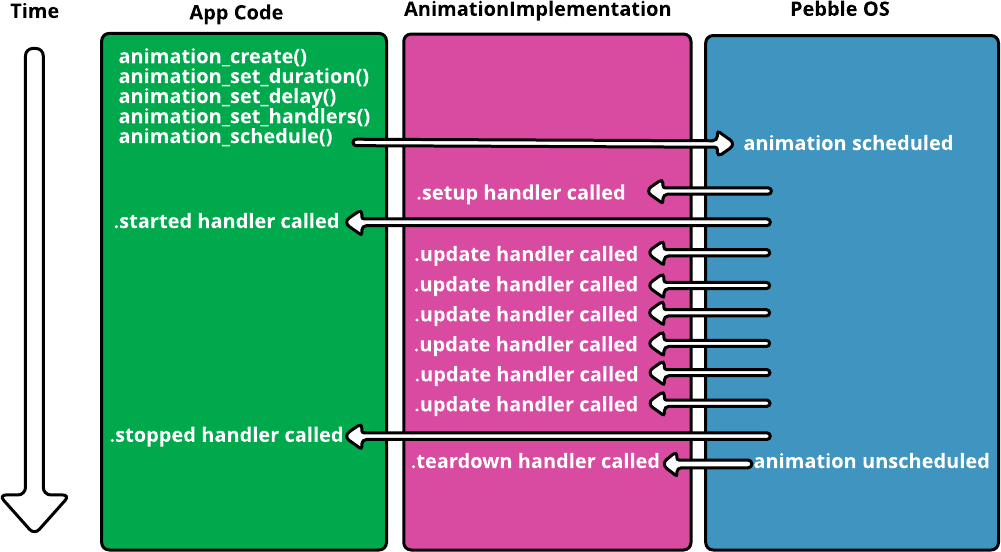
Note
The .setup callback is called immediately after scheduling the animation, regardless if there is a delay set for that animation using animation_set_delay().
Data Fields
AnimationSetupImplementation setupCalled by the animation system when an animation is scheduled, to prepare it for running. This callback is optional and can be left
NULLwhen not needed.AnimationUpdateImplementation updateCalled by the animation system when the animation needs to calculate the next animation frame. This callback is mandatory and should not be left
NULL.AnimationTeardownImplementation teardownCalled by the animation system when an animation is unscheduled, to clean up after it has run. This callback is optional and can be left
NULLwhen not needed.
See Also
AnimationSetupImplementationEnum Documentation
Values that are used to indicate the different animation curves, which determine the speed at which the animated value(s) change(s).
Enumerators
- AnimationCurveLinear
-
Linear curve: the velocity is constant.
- AnimationCurveEaseIn
-
Bicubic ease-in: accelerate from zero velocity.
- AnimationCurveEaseOut
-
Bicubic ease-in: decelerate to zero velocity.
- AnimationCurveEaseInOut
-
Bicubic ease-in-out: accelerate from zero velocity, decelerate to zero velocity.
- AnimationCurveDefault
- AnimationCurveCustomFunction
-
Custom (user-provided) animation curve.
- AnimationCurveCustomInterpolationFunction
-
User-provided interpolation function.
- AnimationCurve_Reserved1
- AnimationCurve_Reserved2
Typedef Documentation
The type used to represent how far an animation has progressed. This is passed to the animation's update handler.
The function pointer type of a custom animation curve.
Parameters
- linear_distance
The linear normalized animation distance to be curved.
See Also
animation_set_custom_curveThe function pointer type of the handler that will be called when an animation is started, just before updating the first frame of the animation.
Note
This is called after any optional delay as set by animation_set_delay() has expired.
Parameters
- animation
The animation that was started.
- context
The pointer to custom, application specific data, as set using animation_set_handlers()
See Also
animation_set_handlersThe function pointer type of the handler that will be called when the animation is stopped.
Note
This animation (i.e.: the animation parameter) may be destroyed here. It is not recommended to unschedule or destroy a different Animation within this Animation's stopped handler.
Parameters
- animation
The animation that was stopped.
- finished
True if the animation was stopped because it was finished normally, or False if the animation was stopped prematurely, because it was unscheduled before finishing.
- context
The pointer to custom, application specific data, as set using animation_set_handlers()
See Also
animation_set_handlersPointer to function that (optionally) prepares the animation for running. This callback is called when the animation is added to the scheduler.
Parameters
- animation
The animation that needs to be set up.
See Also
animation_schedulePointer to function that updates the animation according to the given normalized progress. This callback will be called repeatedly by the animation scheduler whenever the animation needs to be updated.
Parameters
- animation
The animation that needs to update; gets passed in by the animation framework.
- progress
The current normalized progress; gets passed in by the animation framework for each animation frame. The value ANIMATION_NORMALIZED_MIN represents the start and ANIMATION_NORMALIZED_MAX represents the end. Values outside this range (generated by a custom curve function) can be used to implement features like a bounce back effect, where the progress exceeds the desired final value before returning to complete the animation. When using a system provided curve function, each frame during the animation will have a progress value between ANIMATION_NORMALIZED_MIN and ANIMATION_NORMALIZED_MAX based on the animation duration and the AnimationCurve. For example, say an animation was scheduled at t = 1.0s, has a delay of 1.0s, a duration of 2.0s and a curve of AnimationCurveLinear. Then the .update callback will get called on t = 2.0s with distance_normalized = ANIMATION_NORMALIZED_MIN. For each frame thereafter until t = 4.0s, the update callback will get called where distance_normalized is (ANIMATION_NORMALIZED_MIN
(((ANIMATION_NORMALIZED_MAX - ANIMATION_NORMALIZED_MIN) * t) / duration)). Other system animation curve functions will result in a non-linear relation between distance_normalized and time.
Pointer to function that (optionally) cleans up the animation. This callback is called when the animation is removed from the scheduler. In case the .setup implementation allocated any memory, this is a good place to release that memory again.
Parameters
- animation
The animation that needs to be teared down.
See Also
animation_unscheduleMacro Definition Documentation
Constant to indicate "infinite" duration. This can be used with animation_set_duration() to indicate that the animation should run indefinitely. This is useful when implementing for example a frame-by-frame simulation that does not have a clear ending (e.g. a game).
Note
Note that distance_normalized parameter that is passed into the .update implementation is meaningless in when an infinite duration is used.
This can be returned by animation_get_duration (if the play count is infinite)
Constant to indicate infinite play count. Can be passed to animation_set_play_count() to repeat indefinitely.
Note
This can be returned by animation_get_play_count().
The normalized distance at the start of the animation.
The normalized distance at the end of the animation.
Modules
Functions
- animation_create
- animation_destroy
- animation_clone
- animation_sequence_create
- animation_sequence_create_from_array
- animation_spawn_create
- animation_spawn_create_from_array
- animation_set_elapsed
- animation_get_elapsed
- animation_set_reverse
- animation_get_reverse
- animation_set_play_count
- animation_get_play_count
- animation_set_duration
- animation_get_duration
- animation_set_delay
- animation_get_delay
- animation_set_curve
- animation_get_curve
- animation_set_custom_curve
- animation_get_custom_curve
- animation_set_handlers
- animation_get_context
- animation_schedule
- animation_unschedule
- animation_unschedule_all
- animation_is_scheduled
- animation_set_implementation
- animation_get_implementation
Data Structures
Enums
Typedefs
- Animation
- AnimationProgress
- AnimationCurveFunction
- AnimationStartedHandler
- AnimationStoppedHandler
- AnimationSetupImplementation
- AnimationUpdateImplementation
- AnimationTeardownImplementation
Macro Defintions
Getting Help
Do you have questions about the Pebble SDK?
Do you need some help understanding something on this page?
You can either take advantage of our awesome developer community and check out the SDK Help forums, or you can send us a message through the website!