- Foundation
- Graphics
- User Interface
- Standard C
ScrollLayer
Layer that scrolls its contents, animated.
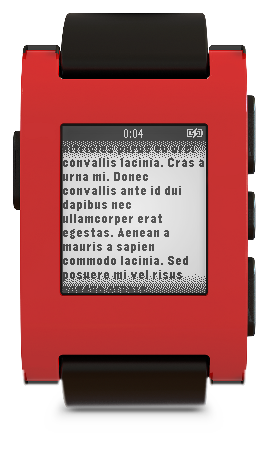
Key Points
Facilitates vertical scrolling of a layer sub-hierarchy zero or more arbitrary layers. The example image shows a scroll layer containing one large TextLayer.
Shadows to indicate that there is more content are automatically drawn on top of the content. When the end of the scroll layer is reached, the shadow will automatically be retracted.
Scrolling from one offset to another is animated implicitly by default.
The scroll layer contains a "content" sub-layer, which is the layer that is actually moved up an down. Any layer that is a child of this "content" sub-layer, will be moved as well. Effectively, an entire layout of layers can be scrolled this way. Use the convenience function scroll_layer_add_child() to add child layers to the "content" sub-layer.
The scroll layer needs to be informed of the total size of the contents, in order to calculate from and to what point it should be able to scroll. Use scroll_layer_set_content_size() to set the size of the contents.
The button behavior is set up, using the convenience function scroll_layer_set_click_config_onto_window(). This will associate the UP and DOWN buttons with scrolling up and down.
The SELECT button can be configured by installing a click configuration provider using scroll_layer_set_callbacks().
To scroll programatically to a certain offset, use scroll_layer_set_content_offset().
It is possible to get called back for each scrolling increment, by installing the
.content_offset_changed_handlercallback using scroll_layer_set_callbacks().Only vertical scrolling is supported at the moment.
Function Documentation
Creates a new ScrollLayer on the heap and initalizes it with the default values:
Clips:
trueHidden:
falseContent size:
frame.sizeContent offset: GPointZero
Callbacks: None (
NULLfor each one)Callback context:
NULL
Returns
A pointer to the ScrollLayer. NULL if the ScrollLayer could not be created
Destroys a ScrollLayer previously created by scroll_layer_create.
Gets the "root" Layer of the scroll layer, which is the parent for the sub- layers used for its implementation.
Parameters
- scroll_layer
Pointer to the ScrollLayer for which to get the "root" Layer
Returns
The "root" Layer of the scroll layer.
Adds the child layer to the content sub-layer of the ScrollLayer. This will make the child layer part of the scrollable contents. The content sub-layer of the ScrollLayer will become the parent of the child layer.
Note
You may need to update the size of the scrollable contents using scroll_layer_set_content_size().
Parameters
- scroll_layer
The ScrollLayer to which to add the child layer.
- child
The Layer to add to the content sub-layer of the ScrollLayer.
Convenience function to set the ClickConfigProvider callback on the given window to scroll layer's internal click config provider. This internal click configuration provider, will set up the default UP & DOWN scrolling behavior. This function calls window_set_click_config_provider_with_context to accomplish this.
If you application has set a .click_config_provider callback using scroll_layer_set_callbacks(), this will be called by the internal click config provider, after configuring the UP & DOWN buttons. This allows your application to configure the SELECT button behavior and optionally override the UP & DOWN button behavior. The callback context for the SELECT click recognizer is automatically set to the scroll layer's context (see scroll_layer_set_context() ). This context is passed into ClickHandler callbacks. For the UP and DOWN buttons, the scroll layer itself is passed in by default as the callback context in order to deal with those buttons presses to scroll up and down automatically.
Parameters
- scroll_layer
The ScrollLayer that needs to receive click events.
- window
The window for which to set the click configuration.
See Also
ClicksSets the callbacks that the scroll layer exposes. The context as set by scroll_layer_set_context() is passed into each of the callbacks. See ScrollLayerCallbacks for the different callbacks.
Note
If the context is NULL, a pointer to scroll_layer is used as context parameter instead when calling callbacks.
Parameters
- scroll_layer
The ScrollLayer for which to assign new callbacks.
- callbacks
The new callbacks.
Sets a new callback context. This context is passed into the scroll layer's callbacks and also the ClickHandler for the SELECT button. If NULL or not set, the context defaults to a pointer to the ScrollLayer itself.
Parameters
- scroll_layer
The ScrollLayer for which to assign the new callback context.
- context
The new callback context.
See Also
scroll_layer_set_click_config_onto_windowScrolls to the given offset, optionally animated.
Note
When scrolling down, the offset's .y decrements. When scrolling up, the offset's .y increments. If scrolled completely to the top, the offset is GPointZero.
The .x field must be 0. Horizontal scrolling is not supported.
Parameters
- scroll_layer
The ScrollLayer for which to set the content offset
- offset
The final content offset
- animated
Pass in
trueto animate to the new content offset, orfalseto set the new content offset without animating.
See Also
scroll_layer_get_content_offsetGets the point by which the contents are offset.
Parameters
- scroll_layer
The ScrollLayer for which to get the content offset
See Also
scroll_layer_set_content_offsetSets the size of the contents layer. This determines the area that is scrollable. At the moment, this needs to be set "manually" and is not derived from the geometry of the contents layers.
Parameters
- scroll_layer
The ScrollLayer for which to set the content size.
- size
The new content size.
See Also
scroll_layer_get_content_sizeGets the size of the contents layer.
Parameters
- scroll_layer
The ScrollLayer for which to get the content size
See Also
scroll_layer_set_content_sizeSet the frame of the scroll layer and adjusts the internal layers' geometry accordingly. The scroll layer is marked dirty automatically.
Parameters
- scroll_layer
The ScrollLayer for which to set the frame
- frame
The new frame
The click handlers for the UP button that the scroll layer will install as part of scroll_layer_set_click_config_onto_window().
Note
This handler is exposed, in case one wants to implement an alternative handler for the UP button, as a way to invoke the default behavior.
Parameters
- recognizer
The click recognizer for which the handler is called
- context
A void pointer to the ScrollLayer that is the context of the click event
The click handlers for the DOWN button that the scroll layer will install as part of scroll_layer_set_click_config_onto_window().
Note
This handler is exposed, in case one wants to implement an alternative handler for the DOWN button, as a way to invoke the default behavior.
Parameters
- recognizer
The click recognizer for which the handler is called
- context
A void pointer to the ScrollLayer that is the context of the click event
Sets the visibility of the scroll layer shadow. If the visibility has changed, layer_mark_dirty() will be called automatically on the scroll layer.
Parameters
- scroll_layer
The scroll layer for which to set the shadow visibility
- hidden
Supply
trueto make the shadow hidden, orfalseto make it non-hidden.
Gets the visibility of the scroll layer shadow.
Parameters
- scroll_layer
The scroll layer for which to get the visibility
Returns
True if the shadow is hidden, false if it is not hidden.
Enables or disables paging of the ScrollLayer (default: disabled). When enabled, every button press will change the scroll offset by the frame's height.
Parameters
- scroll_layer
The scroll layer for which to enable or disable paging
- paging_enabled
True, if paging should be enabled. False to enable.
Check whether or not the ScrollLayer uses paging when pressing buttons.
Parameters
- scroll_layer
The scroll layer for which to get the paging behavior.
Returns
True, if paging is enabled; false otherwise.
Gets the ContentIndicator for a ScrollLayer.
Parameters
- scroll_layer
The ScrollLayer for which to get the ContentIndicator
Returns
A pointer to the ContentIndicator, or NULL upon failure.
Creates a ContentIndicator on the heap.
Returns
A pointer to the ContentIndicator. NULL if the ContentIndicator could not be created.
Destroys a ContentIndicator previously created using content_indicator_create().
Parameters
- content_indicator
The ContentIndicator to destroy.
Configures a ContentIndicator for the given direction.
Parameters
- content_indicator
The ContentIndicator to configure.
- direction
The direction for which to configure the ContentIndicator.
- config
The configuration to use to configure the ContentIndicator. If NULL, the data for the specified direction will be reset.
Returns
True if the ContentIndicator was successfully configured for the given direction, false otherwise.
Retrieves the availability status of content in the given direction.
Parameters
- content_indicator
The ContentIndicator for which to get the content availability.
- direction
The direction for which to get the content availability.
Returns
True if content is available in the given direction, false otherwise.
Sets the availability status of content in the given direction.
Note
If times_out is enabled, calling this function resets any previously scheduled timeout timer for the ContentIndicator.
Parameters
- content_indicator
The ContentIndicator for which to set the content availability.
- direction
The direction for which to set the content availability.
- available
Whether or not content is available.
Data Structure Documentation
Struct used to configure directions for ContentIndicator.
Data Fields
- Layer * layer
The layer where the arrow indicator will be rendered when content is available.
- bool times_out
Whether the display of the arrow indicator should timeout.
GAlign alignmentThe alignment of the arrow within the provided layer.
- struct ContentIndicatorConfig::@14 colors
See Also
content_indicator_configure_directionAll the callbacks that the ScrollLayer exposes for use by applications.
Note
The context parameter can be set using scroll_layer_set_context() and gets passed in as context with all of these callbacks.
Data Fields
ClickConfigProvider click_config_providerProvider function to set up the SELECT button handlers. This will be called after the scroll layer has configured the click configurations for the up/down buttons, so it can also be used to modify the default up/down scrolling behavior.
ScrollLayerCallback content_offset_changed_handlerCalled every time the the content offset changes. During a scrolling animation, it will be called for each intermediary offset as well.
Enum Documentation
Value to describe directions for ContentIndicator.
Enumerators
- ContentIndicatorDirectionUp
-
The up direction.
- ContentIndicatorDirectionDown
-
The down direction.
- NumContentIndicatorDirections
-
The number of supported directions.
Typedef Documentation
Function signature for the .content_offset_changed_handler callback.
Functions
- scroll_layer_create
- scroll_layer_destroy
- scroll_layer_get_layer
- scroll_layer_add_child
- scroll_layer_set_click_config_onto_window
- scroll_layer_set_callbacks
- scroll_layer_set_context
- scroll_layer_set_content_offset
- scroll_layer_get_content_offset
- scroll_layer_set_content_size
- scroll_layer_get_content_size
- scroll_layer_set_frame
- scroll_layer_scroll_up_click_handler
- scroll_layer_scroll_down_click_handler
- scroll_layer_set_shadow_hidden
- scroll_layer_get_shadow_hidden
- scroll_layer_set_paging
- scroll_layer_get_paging
- scroll_layer_get_content_indicator
- content_indicator_create
- content_indicator_destroy
- content_indicator_configure_direction
- content_indicator_get_content_available
- content_indicator_set_content_available
Data Structures
Enums
Typedefs
Getting Help
Do you have questions about the Pebble SDK?
Do you need some help understanding something on this page?
You can either take advantage of our awesome developer community and check out the SDK Help forums, or you can send us a message through the website!